Still running your solo practice on sticky notes and spreadsheets? It's time for an upgrade. With patients expecting quick access, digital records, and streamlined experiences, independent providers can no longer rely on manual workflows or fragmented systems. Whether you're managing five patients a day or fifty, the need for connected care has become non-negotiable.
That’s where EHR integration comes into play.
Integrating an EHR isn’t just about going digital for solo providers—it’s about making every minute count. You need a system that works quietly in the background, keeps records up to date, supports compliance, and helps deliver better care without overwhelming your staff or your budget.
"Physicians in small practices are less likely to have adopted electronic health records (EHRs) compared to those in larger practices. For instance, only 2% of solo practitioners reported having a fully functional EHR system." - PMC
Our EHR integrations connect your systems to leading EHR platforms without heavy IT involvement. Whether you're looking to centralize records, automate workflows, or just stop entering the same data twice, we’ve got you covered.
What Is EHR Integration?
EHR integration for solo practices means connecting your digital patient records system with other tools and apps you use every day, like billing software, lab systems, patient portals, and even wearables. It creates a connected workflow that reduces manual data entry, minimizes errors, and saves time.
In simple terms, think of it as syncing your phone’s health app with your smartwatch. Data flows automatically. You don’t have to enter the details twice or juggle between systems. That’s what integration does—it makes everything work together.
What Does EHR Typically Integrate With?
Here are some common systems solo providers connect with for their EHR:
- Patient portals: Allow patients to view records, schedule appointments, and send secure messages.
- Billing and claims: Automate invoice generation, insurance verification, and claim submissions.
- Lab systems: Share and receive lab orders and results in real time without manual uploads.
- Wearables and remote monitoring: Sync data from devices like heart rate monitors or glucometers directly into the patient’s chart.
We simplify this process for solo practices—no heavy IT lift required. Our integration engine connects your EHR to the right tools while keeping it HIPAA-ready from day one.
EHR vs EMR vs Integrated Platforms: What’s the Difference?
Let’s clear the confusion:
- EMR (Electronic Medical Record): A digital version of a patient’s chart in a single clinic. Useful for internal use, but doesn’t readily share info outside your practice.
- EHR (Electronic Health Record): Goes beyond EMR. It includes the full patient history and is built to share data across providers, labs, and billing systems.
- Integrated platforms: These pull everything into one connected experience—appointments, notes, labs, payments, and messaging—all linked through a unified dashboard.
For solo practices, HealthConnect CoPilot is a solution accelerator that streamlines the development of modern, compliant healthcare applications. It uses REST API support, enabling rapid implementation of FHIR-based capabilities
Why Solo Practices Struggle with EHR Integration?
EHR integration for solo practices isn’t just about adding new software—it’s about aligning technology with how providers work. Unlike large healthcare systems, solo practitioners wear multiple hats—delivering care, handling admin, and managing tech decisions on their own. That’s why seamless, intuitive integration matters.
Over 75% of physicians who participated in Health Information Exchange (HIE) reported improvements in care quality, efficiency, and patient safety—proof that the right integration can truly elevate solo practice performance.
Here's why EHR integration becomes a real challenge:
❗ Budget and IT Resource Constraints
Solo practitioners typically operate on lean budgets without access to in-house IT teams. This makes evaluating, implementing, and maintaining complex EHR systems difficult. Most traditional solutions have heavy upfront costs, ongoing maintenance fees, and resource-heavy onboarding processes.
Financial concerns are a significant barrier for solo practitioners. The cost of implementing EHR systems can range from $15,000 to $70,000 per provider, including licensing fees, training, and infrastructure upgrades." - Simbo AI+1PMC+1
❗ Vendor Complexity and Lack of Customization
Off-the-shelf EHR platforms often fail to match the specific needs of small practices. From rigid workflows to unnecessary modules, solo providers pay for features they don’t use—or struggle with workarounds.
❗ Interoperability Issues With Larger Networks
Referrals, lab connections, pharmacy coordination—solo providers often find themselves disconnected from larger networks due to EHR silos. Poor interoperability limits access to patient data and delays care coordination.
❗ The Hidden Cost of Fragmented Data
When systems don’t talk to each other, data lives in silos—manual data entry, mismatched records, and repeated work increase administrative burnout. Over time, this leads to staff fatigue and reduced patient satisfaction.
Step-by-Step Integration Blueprint

Step 1: Define Integration Goals
Before diving into EHR integration for solo practices, define what success looks like for you. Some common goals include:
- Cutting down on manual data entry
- Automatically syncing lab results
- Supporting virtual care with telehealth features
Speed, affordability, and ease of use often take priority for solo practices. Start small—identify one area where integration can make an immediate difference, then scale gradually. Clear goals give direction and help avoid unnecessary features or costs. This becomes the foundation for all future decisions in the integration journey.
Step 2: Evaluate EHR Systems with FHIR Support
FHIR is the current standard for healthcare data exchange. Think of it as a universal translator that helps different systems speak the same language—fast and securely.
Look for EHRs that are:
- FHIR-ready
- Popular among small practices
- Easy to integrate with modern tools
Related Read: Getting Your Architecture FHIR Ready: A Step-by-Step Guide
EHRs to Consider for Solo Practices
- Epic – While traditionally used by larger setups, Epic now offers Epic Garden Plot for independent practices, including scheduling, charting, and e-prescribing features.
- Cerner by Oracle – This offers FHIR-compatible tools and analytics capabilities. Best for solo practices focused on population health and preventive care through data insights.
- Athenahealth – Cloud-based with an intuitive interface, ideal for practices looking for fast deployment and low IT maintenance.
- eClinicalWorks – Known for its strong FHIR support and interoperability, making data sharing and third-party integrations easier.
- NextGen – A good fit for ambulatory settings with flexible templates and mobile access to streamline daily workflows.
Make sure to verify the EHR vendor’s developer support and documentation. This can impact both the speed and ease of your future integration.
Step 3: Choose the Right EHR Integration Partner
This step often makes or breaks the process. Choose a partner who:
- Knows HIPAA compliance inside out
- Understand solo practice constraints
- Has experience with FHIR-based APIs
This is where HealthConnect CoPilot comes in, a solution accelerator built by Mindbowser. It’s designed to fast-track FHIR integration —no dev team is required on your end.
Our team works closely with your staff to understand specific requirements. We bring deep healthcare domain expertise that simplifies technical complexities.
Step 4: Data Preparation & Mapping
Now’s the time to get your data in order. Every tool—from scheduling software to billing apps—uses different formats like HL7, CCDs, PDFs, or FHIR.
Start by:
- Listing all your tools
- Documenting the type of data they hold
- Mapping how that data should flow into the EHR
Check for outdated, duplicated, or incorrectly formatted entries. Clean data improves the accuracy of the integration and reduces future troubleshooting. HealthConnect CoPilot helps you automate much of this mapping process.
Step 5: Pilot Integration & Testing
Don’t go full throttle on day one. Pick one specific use case, like syncing lab results, and run a controlled pilot.
What to track:
- Time saved on manual entries
- Accuracy of synced data
- Error rates before vs. after
Use the pilot to gather real user feedback and make small iterations. Keep your focus on usability and reliability before scaling to other modules. We provide analytics to track success in real time.
Step 6: Staff Training & Workflow Alignment
Once the tech is ready, it’s all about getting your team on board.
- Set up role-based access to maintain data privacy
- Train staff on new workflows—think digital intake forms or mobile-friendly notes
- Encourage small behavior shifts that lead to big productivity gains
Consider mock sessions to help staff get comfortable with the interface. Reinforce the system's benefits—faster charting, less admin work, and better patient experiences. A well-trained team ensures smoother adoption.
Step 7: Go Live with Confidence
Before launching your new setup, run through a final checklist:
- Data mapping verified
- Key staff trained
- Support contacts ready
Plan your go-live during a quieter period to reduce pressure on staff. Monitor activity closely for the first few days and address issues proactively. With our EHR integration services, we remain hands-on even after launch to ensure stability and satisfaction.
Example of EHR Integration for Solo Practices
1. Dr. Larka – Podiatrist in Houston, Texas
Dr. Britt Larka, a solo podiatrist in Houston, faced challenges with previous EHR systems that didn’t cater to her practice's needs. After adopting a specialized EHR, she experienced seamless integration, improved workflow, and better patient care. The system's specialty-specific content and user-friendly interface allowed her to focus more on patient interactions and less on administrative tasks.
Source: Practice EHR Success Story
2. Dr. Bhattacharya – Solo Family Physician
Dr. Bhattacharya, a solo family physician, adopted an EHR system that streamlined both clinical work and billing processes. This integration helped ensure compliance, improved overall efficiency, and made patient care more focused. Dr. Bhattacharya found the EHR system to be a perfect balance between clinical functionality and accurate billing, which is especially important for solo practitioners.
Source: Software Finder Blog
3. Carolinas Coastal Health – Solo Practice in North Carolina
Carolinas Coastal Health, a solo practice in North Carolina, adopted an EHR system that helped them attest to Meaningful Use, improving both care quality and practice efficiency. The integration of the system facilitated better care coordination, allowing the practice to focus more on patient relationships and less on administrative duties. This adoption also led to more streamlined workflows, enabling the practice to grow and adapt to changing healthcare regulations.
Source: HealthIT.gov - Solo Practitioner Uses EHR
4. Donna Offield, M.A., LPC – Visually Impaired Provider
Donna Offield, a licensed professional counselor, integrated an EHR system with accessibility features to overcome challenges related to her visual impairment. The system enabled her to manage patient records efficiently, enhancing practice operations and patient care quality. The user-friendly interface and strong support structure provided by the system made her transition to a digital environment smooth and effective.
Source: Valant EHR Case Studies
5. Dr. Turner – Chiropractor
Dr. Turner, a solo chiropractor, transitioned to an EHR system tailored to his practice. The cloud-based platform offered mobility, allowing him to manage patient records and appointments remotely. This shift not only improved operational efficiency but also boosted patient satisfaction, as the system streamlined appointment management and enhanced overall patient engagement.
How HealthConnect CoPilot Can Help with EHR Integration?
Solo practices often face the biggest hurdles regarding EHR integration—limited technical resources, high setup costs, and compatibility challenges with existing systems. That’s exactly where we step in.
Our platform offers a guided, hassle-free way to manage EHR integration for solo practices, regardless of complexity or specialty. Here’s how we make it work:
1. Pre-Built Connectors for Top EHR Systems
We’ve already done the heavy lifting. Includes popular EHR platforms like Epic, Athenahealth, Cerner, and more. Whether you're migrating from paper or upgrading your current system, we eliminate the extra work.
2. SMART on FHIR & HL7 Support Built In
You don’t need to worry about complicated standards. We support FHIR APIs, HL7 protocols, and SMART on FHIR workflows. This ensures compatibility with both legacy and modern EHRs while keeping everything secure and standards-compliant.
Related Read: Epic Integration with SMART on FHIR: A Complete Guide
3. Custom Workflows That Match Your Practice
No two solo practices work the same way. Our team helps configure data workflows that match how you work. From appointment scheduling to progress notes, we streamline your EHR integration around your actual needs, not a one-size-fits-all template.
4. HIPAA-Ready Infrastructure
Security is non-negotiable when dealing with PHI. We are hosted on HIPAA-compliant infrastructure, ensuring that patient data stays safe at every integration touchpoint.
5. Dedicated Integration Support
Our EHR specialists stay with you throughout the journey—from initial planning to post-launch monitoring. This means you won’t have to juggle between vendors or worry about technical roadblocks.
Conclusion
EHR integration for solo practices may seem daunting at first, but breaking it down into clear steps can make the process more manageable—and even strategic. From understanding your existing workflows to choosing the right EHR, setting up secure APIs, ensuring HIPAA compliance, testing integration points, and training your team—it’s a journey that can transform your practice's efficiency and patient care quality.
We built our platform to simplify this entire process for solo providers. You get ready-to-use APIs, compliance-driven modules, and technical support that fits your exact requirements, without the complexity. Our experience in working with solo practitioners ensures that your systems not only talk to each other but also work for you.
- What is the best EHR for independent practices?
The best EHR for independent practices depends on your specialty, budget, and workflow needs. Popular choices include Athenahealth, Kareo, and NextGen for their user-friendly interfaces and customizable features.
- What is the difference between EMR and EHR integration?
EMR integration connects internal records within a single practice, while EHR integration allows for broader data sharing across multiple providers, labs, and health systems for better care coordination.
- What is the difference between Epic EHR and Cerner EHR?
Large health systems often prefer Epic for its customizability and patient engagement tools, while Cerner is known for faster deployment and strong interoperability features.
- What is the most popular EHR system?
Due to its robust features and scalability, Epic Systems is currently the most widely used EHR in the U.S., especially among large hospitals and healthcare networks.

Pravin Uttarwar, CTO of Mindbowser
As the CTO of Mindbowser, a healthcare-focused software development company, I am dedicated to delivering cutting-edge digital solutions that transform patient care and operational efficiency. With over 16 years of experience and as an MIT alumnus, I specialize in healthcare interoperability, FHIR-compliant systems, and AI-powered platforms, crafting scalable products and architectures tailored to the unique needs of healthcare providers and enterprises.
I have spearheaded the development of over 100 products and platforms, guiding them from concept to full-fledged solutions. My expertise extends to scaling remote tech teams, driving EHR integrations, and building secure, cloud-native healthcare solutions. By shaping technology visions and roadmaps, I help clients achieve long-term growth and success in the rapidly evolving healthcare landscape.
HealthConnect CoPilot enabled us to access real-time patient health data through integration with Apple HealthKit, enhancing care delivery while maintaining HIPAA compliance. This led to personalized care and improved outcomes for patients.
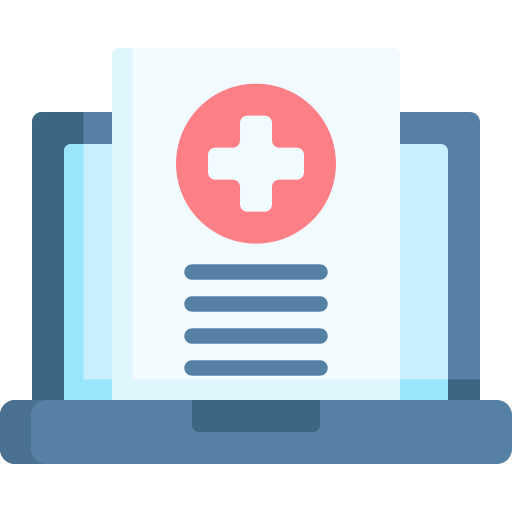
AI-enhanced Obstetrics Clinical Decision Support Platform
HealthConnect CoPilot's integration with Epic's Hyperspace has transformed our workflow. Automated post-delivery examinations and HL7 protocol use ensure accurate updates to Epic. Their expertise empowers informed decision-making in childbirth

Top Provider for Customized Healthcare Solutions
HealthConnect CoPilot's helped us to integrate with leading tracking devices such as Apple Watches and Fitbit. This integration enables effortless syncing of health data, providing users with real-time insights displayed directly on our flagship products: smart mirrors and digital calendars.

A Provider of Customizable Display Solutions
Post a comment Cancel reply
Related Posts
Epic Wisdom Explained: Features, Benefits, and Why It’s the Future of Dental EHR
Dental care has traditionally existed in its bubble, separate from the hospital EHRs, invisible to…
FHIR Versions: The Past, The Present & The Future
The Fast Healthcare Interoperability Resources (FHIR) standard has revolutionized healthcare data exchange, enabling seamless interoperability…
What Are CDS Hooks? A Simple Guide for Healthcare Providers
CDS Hooks are changing how clinical decision support (CDS) works inside EHRs, bringing real-time, context-aware…
The Challenges and Benefits of EHR Integration for Health Tech Companies
As digital health companies continue to innovate and develop cutting-edge healthcare solutions, one of the…
Streamlining Behavioral Healthcare with Epic EHR Integration
Behavioral healthcare providers are facing an increasing demand for streamlined systems that can integrate multiple…
How A Maternal Health Startup Is Revolutionizing Charge Capture in Epic?
Helping Moms Shouldn’t Involve Wasting Time or Resources Maternal health startups are doing some of…









