EHRs have long been criticized for their poor usability, often clinical workflows, and for contributing to health worker fatigue, burnout, and staffing challenges. These issues affect the well-being of clinicians and have a significant financial impact on healthcare systems. However, smart EHR UIs are transforming healthcare by improving usability and streamlining access to important clinical data.
Such innovations are making a meaningful impact by reducing the time and effort needed to find, access, and share data. Smart EHR solutions like HealthConnect have improved how advanced technologies are used in daily healthcare delivery.
What is the SMART App Launch Framework?
The SMART App Launch Framework enables third-party applications to access and interact with EHR data, allowing apps to be launched both from within the EHR user interface and externally. This framework is designed for different users, including clinicians, patients, and others, and supports app launches through Personal Health Records (PHRs), patient portals, or any FHIR-compliant system.
The framework provides a secure and reliable authorization protocol, accommodating various app architectures, whether they run directly on a user’s device or a secure server. It supports four main use cases:
- Standalone apps for patients
- Apps for patients that launch from a portal
- Standalone apps for providers
- Apps for providers that launch from a portal
These use cases allow for various functions, including data visualization, data collection, clinical decision support, data sharing, case reporting, and more. The framework ensures secure, seamless integration, improving patient and provider workflows.
EHR Launch
EHR launch is a key feature of the SMART App Launch Framework, allowing third-party applications to safely and easily connect with EHR systems. The SMART framework uses existing standards like FHIR and OAuth2 to ensure these apps are secure, scalable, and able to work smoothly with different healthcare systems.
In simpler terms, it allows healthcare apps to be integrated into EHR systems without compromising security or compatibility, improving the healthcare experience.
Importance of EHR Launch:
- EHR Launch allows apps to fit smoothly into clinical workflows, so healthcare providers don’t have to switch between systems or re-enter patient information. This saves time and reduces hassle, making operations more efficient in busy healthcare environments.
- When an app is launched from the EHR, it automatically knows the patient’s details, such as their medical history, current medications, and upcoming appointments.
- EHR launches use secure authentication, ensuring only authorized users can access sensitive patient data. This keeps patient data safe and complies with privacy laws like HIPAA.
- Apps launched through the EHR can offer personalized advice. For example, a mental health clinician might use an app to analyze a teenager’s past data, suggesting treatment changes or spotting mood-tracking trends.
- Apps can send data back to EHR, such as progress notes or updated care plans. This real-time data exchange helps clinicians collaborate more effectively.
- A doctor can use a medication management app within the EHR to update a patient’s prescriptions. The updated data then automatically flows back into the EHR, keeping the patient’s record current.
Epic Launch
Epic includes several different applications, each designed for specific tasks. One such unique application is Hyperspace, a Windows desktop app used by doctors, nurses, and hospital administrators to manage patient care and other healthcare tasks.

Epic also has other mobile apps tailored for certain users, like nurses or patients, and designed for specific activities. For example, a mobile app might be created just for nurses to use when they are checking on patients during their rounds.
Hyperspace
Hyperspace is Epic’s powerful desktop application that can be customized based on the needs of different users. It helps manage workflows and controls what each person can access depending on their role. For example, an emergency room doctor can access various tools and options, surpassing those available to a delivery nurse.
This flexibility allows you to figure out the best place to add your app to a user’s workflow, making it easier for them to use. Health system analysts are experts in how their clinicians work, so they can help recommend the best spot for your app within Hyperspace. The system offers several common points where external apps can be launched directly from Hyperspace, depending on specific workflows.
Launching External Applications
1️⃣ User Toolbar (Top Horizontal Bar)
There is a toolbar at the top of the screen. The buttons here are always visible and stay the same across different patient charts. However, any application launched from this toolbar is not linked to a specific patient, meaning they provide general functions that aren’t tied to patient-specific data.
2️⃣ Activity Menu (Left Vertical Menu)
The activity menu is found on the left side of the screen and is specific to the user and the patient whose chart is open. This menu acts as a central hub for launching patient-centered applications, meaning the applications accessed here are directly related to the current patient and their specific data.
3️⃣ Menu Buttons
Throughout Hyperspace, basic buttons (like the “SnapShot” activity) can be set up to link to external applications. These buttons are flexible and can be placed in different sections of the interface to fit the workflow needs. These buttons help ensure external applications can be launched at the right time in a user’s workflow, but it’s recommended only to present the app to the user when necessary.
Workflow Integration
✅ Embedded in Hyperspace
The launch point for a Hyperspace web application can vary, but it always has a launch type. This includes being embedded within the main activity pane of Hyperspace, embedded in the sidebar, or launched in an external browser window.

Launches in Web Browser Pop-up
Hyperspace, the current Microsoft desktop executable, allows for the embedding of web applications using a Microsoft-released Internet Explorer control. However, with the introduction of Hyperdrive, this is set to change. To ensure optimal implementation, it is important to familiarize yourself with the best practices outlined in “Embedding Your App”.
✅ Embedding in Main Activity
The most common launch type is when the external web application becomes the primary activity for the user. It’s important to note that this application is embedded within the patient’s chart. The embedded application is closed when the user closes the patient’s chart. However, when a new patient is accessed, the user will relaunch your application with the new patient.
✅ Embedding in Sidebar
The Epic Sidebar can be embedded in an application, depending on its screen real estate needs, responsiveness, and workflow. The dimensions of the sidebar may vary based on the user’s monitor resolution and primary activity. Users also have the option to collapse or expand the size and presence of the sidebar. Furthermore, it is worth noting that the sidebar is tabbed, allowing for multiple activities, including external web applications, to run simultaneously within it.

Launches in the sidebar Part 1
✅ External Browser
An external application can be launched in a separate browser window. This application will open in the default internet browser on the Windows machine that is running Hyperspace. Typically, this machine is a recent version of Windows Server that serves different instances of the Hyperspace desktop application through Citrix.
The default browser for Epic is typically Internet Explorer. For Epic 2015, it is recommended to use IE 10 or IE 11, while for Epic 2017 and beyond, only IE 11 is preferred. Although the health system’s Citrix administrator can configure Citrix content redirection settings to pass certain URL schemes to the local machine, it is not reliable to depend on this. Therefore, if you intend to use Hyperspace with your application, it should be designed to work specifically with IE 10 or IE 11.
After the app is launched, Hyperspace and the external browser no longer stay synchronized. This means that the user can navigate to a new patient in Hyperspace without having to manually choose the browser, resulting in both applications displaying the data for different patients.
Usually, it is referred to to limit the use of the external browser to applications that do not need additional context synchronization. Ideally, Epic suggests that your web application should be embedded within Hyperspace.
How Mindbowser Helps You in SMART EHR Launch?
Integrating third-party apps through the SMART App Launch Framework and EHR launch is transforming how healthcare providers access and manage patient data. By seamlessly fitting into clinical workflow, offering contextual awareness, and ensuring secure data handling, these technologies improve the efficiency and accuracy of patient care. Apps can provide real-time insights, and personalized recommendations, and improve data sharing between systems, reducing friction for both providers and patients.
We, at Mindbowser, help you integrate and deploy these advanced technologies customized for your organization’s needs. With over 15 years of experience in healthtech, we have the expertise to integrate third-party apps seamlessly into your existing EHR systems. HealthConnect Copilot helps integrate SMART-enabled apps into your EHR system, enabling a smoother workflow for providers and reducing the time spent switching between systems. By partnering with us, you gain access to a wealth of healthcare IT expertise and innovative solutions that drive digital transformation and improve the healthcare experience.

Pravin Uttarwar, CTO of Mindbowser
As the CTO of Mindbowser, a healthcare-focused software development company, I am dedicated to delivering cutting-edge digital solutions that transform patient care and operational efficiency. With over 16 years of experience and as an MIT alumnus, I specialize in healthcare interoperability, FHIR-compliant systems, and AI-powered platforms, crafting scalable products and architectures tailored to the unique needs of healthcare providers and enterprises.
I have spearheaded the development of over 100 products and platforms, guiding them from concept to full-fledged solutions. My expertise extends to scaling remote tech teams, driving EHR integrations, and building secure, cloud-native healthcare solutions. By shaping technology visions and roadmaps, I help clients achieve long-term growth and success in the rapidly evolving healthcare landscape.
HealthConnect CoPilot enabled us to access real-time patient health data through integration with Apple HealthKit, enhancing care delivery while maintaining HIPAA compliance. This led to personalized care and improved outcomes for patients.
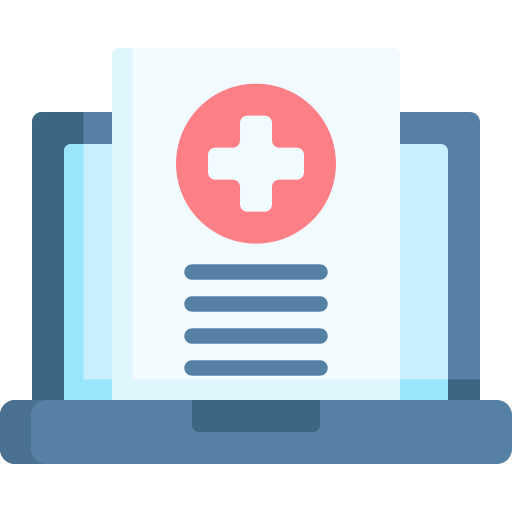
AI-enhanced Obstetrics Clinical Decision Support Platform
HealthConnect CoPilot's integration with Epic's Hyperspace has transformed our workflow. Automated post-delivery examinations and HL7 protocol use ensure accurate updates to Epic. Their expertise empowers informed decision-making in childbirth

Top Provider for Customized Healthcare Solutions
HealthConnect CoPilot's helped us to integrate with leading tracking devices such as Apple Watches and Fitbit. This integration enables effortless syncing of health data, providing users with real-time insights displayed directly on our flagship products: smart mirrors and digital calendars.

A Provider of Customizable Display Solutions
Post a comment Cancel reply
Related Posts
Epic Wisdom Explained: Features, Benefits, and Why It’s the Future of Dental EHR
Dental care has traditionally existed in its bubble, separate from the hospital EHRs, invisible to…
FHIR Versions: The Past, The Present & The Future
The Fast Healthcare Interoperability Resources (FHIR) standard has revolutionized healthcare data exchange, enabling seamless interoperability…
What Are CDS Hooks? A Simple Guide for Healthcare Providers
CDS Hooks are changing how clinical decision support (CDS) works inside EHRs, bringing real-time, context-aware…
The Challenges and Benefits of EHR Integration for Health Tech Companies
As digital health companies continue to innovate and develop cutting-edge healthcare solutions, one of the…
Streamlining Behavioral Healthcare with Epic EHR Integration
Behavioral healthcare providers are facing an increasing demand for streamlined systems that can integrate multiple…
How A Maternal Health Startup Is Revolutionizing Charge Capture in Epic?
Helping Moms Shouldn’t Involve Wasting Time or Resources Maternal health startups are doing some of…










